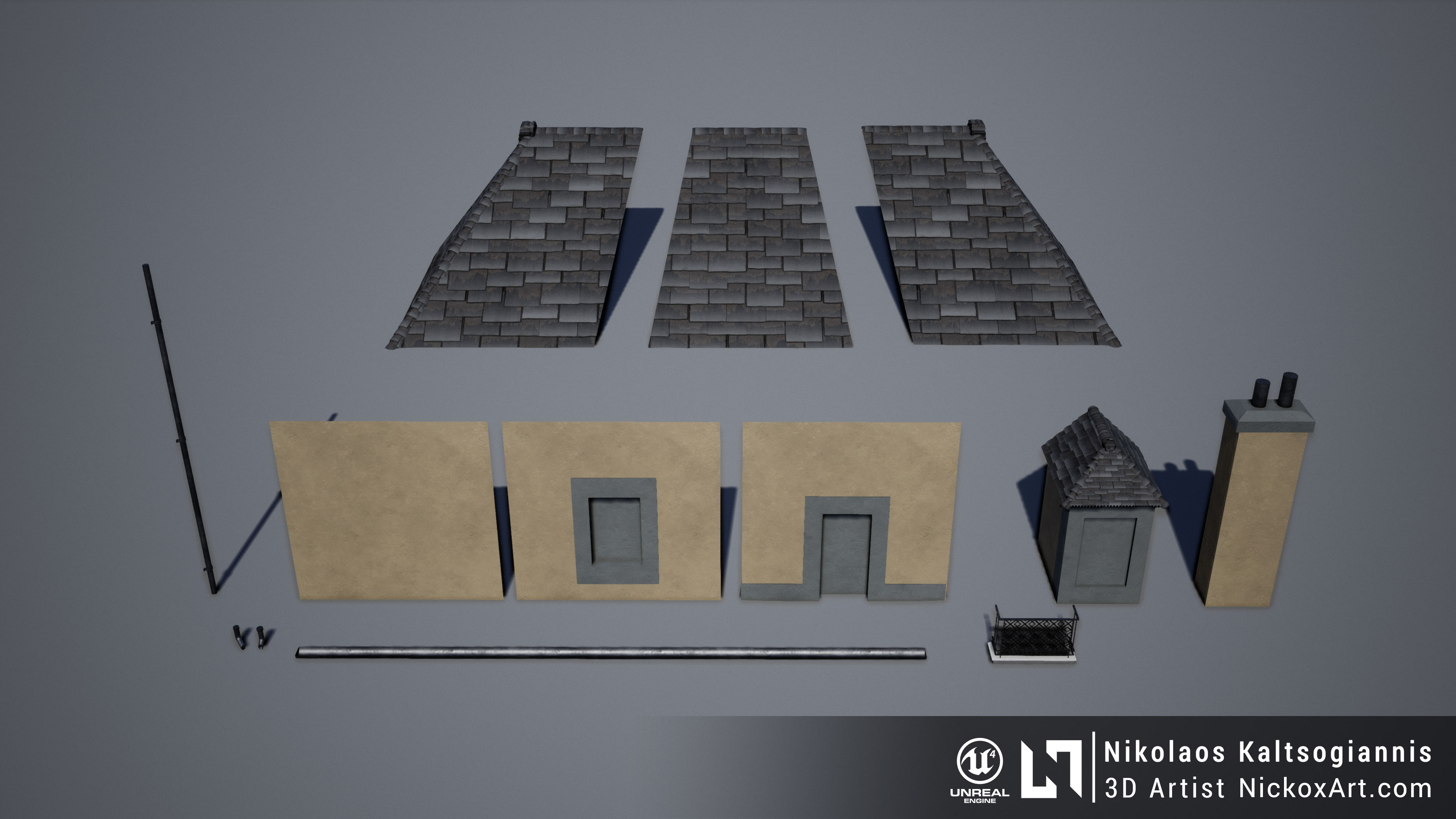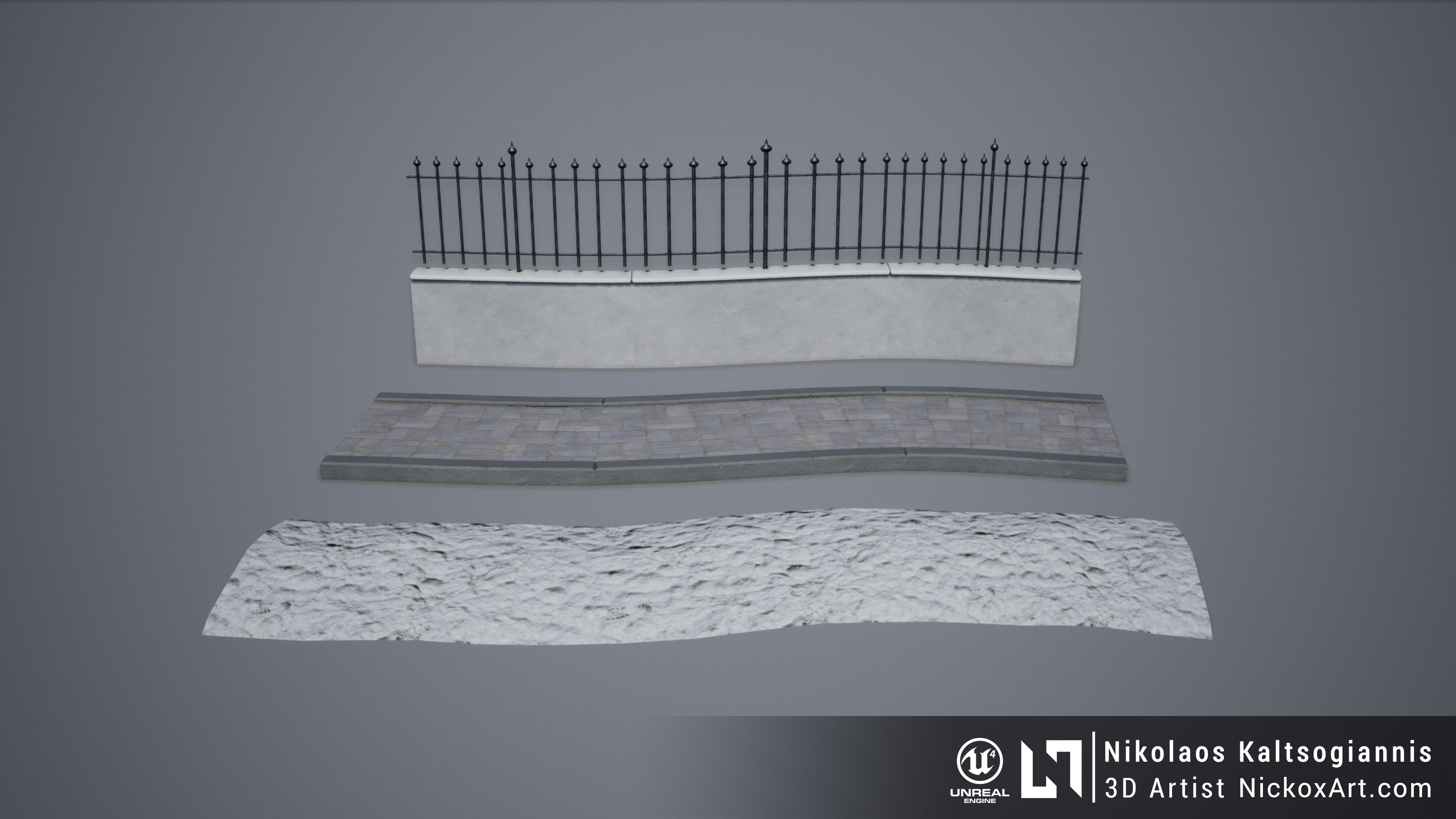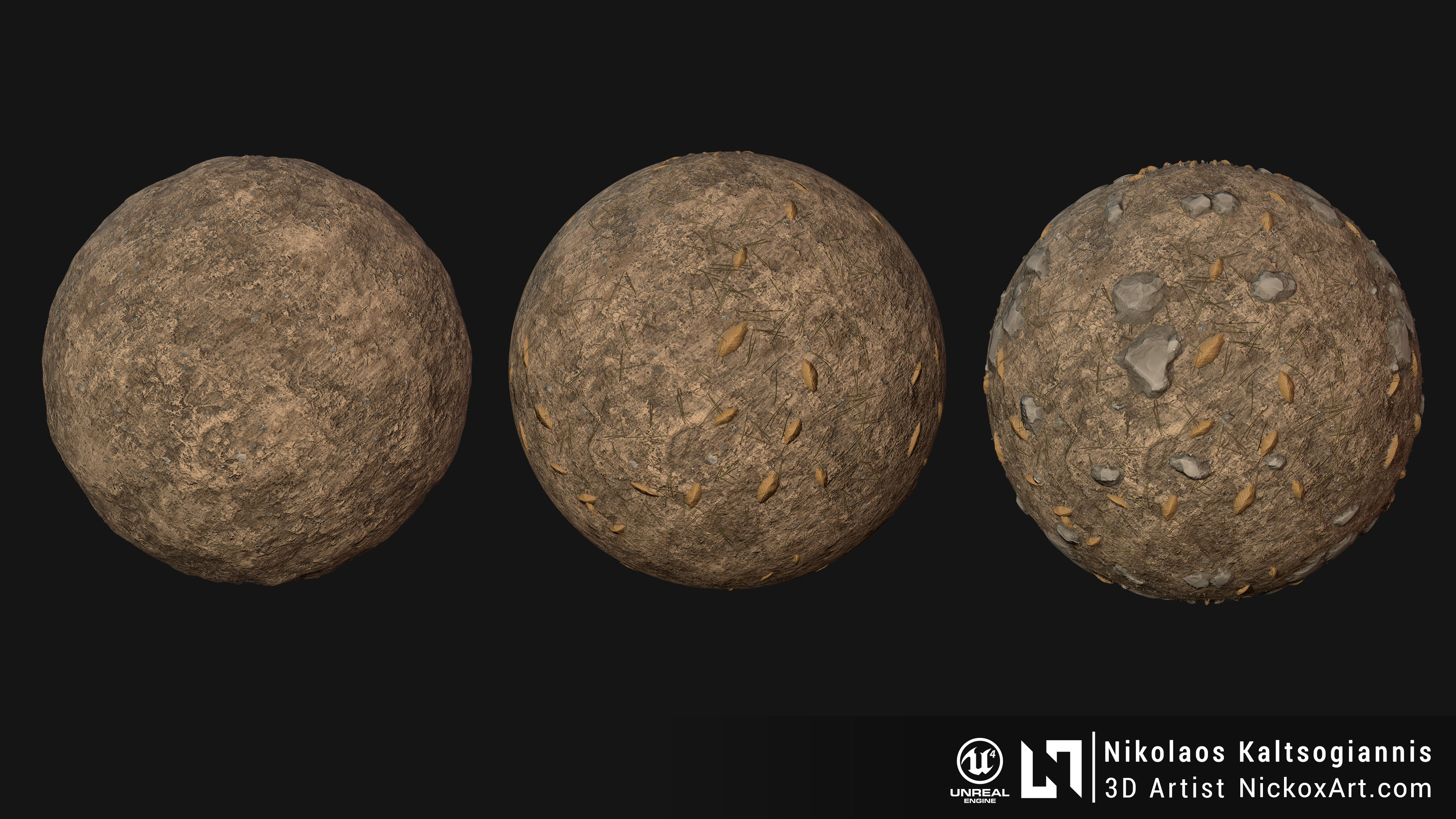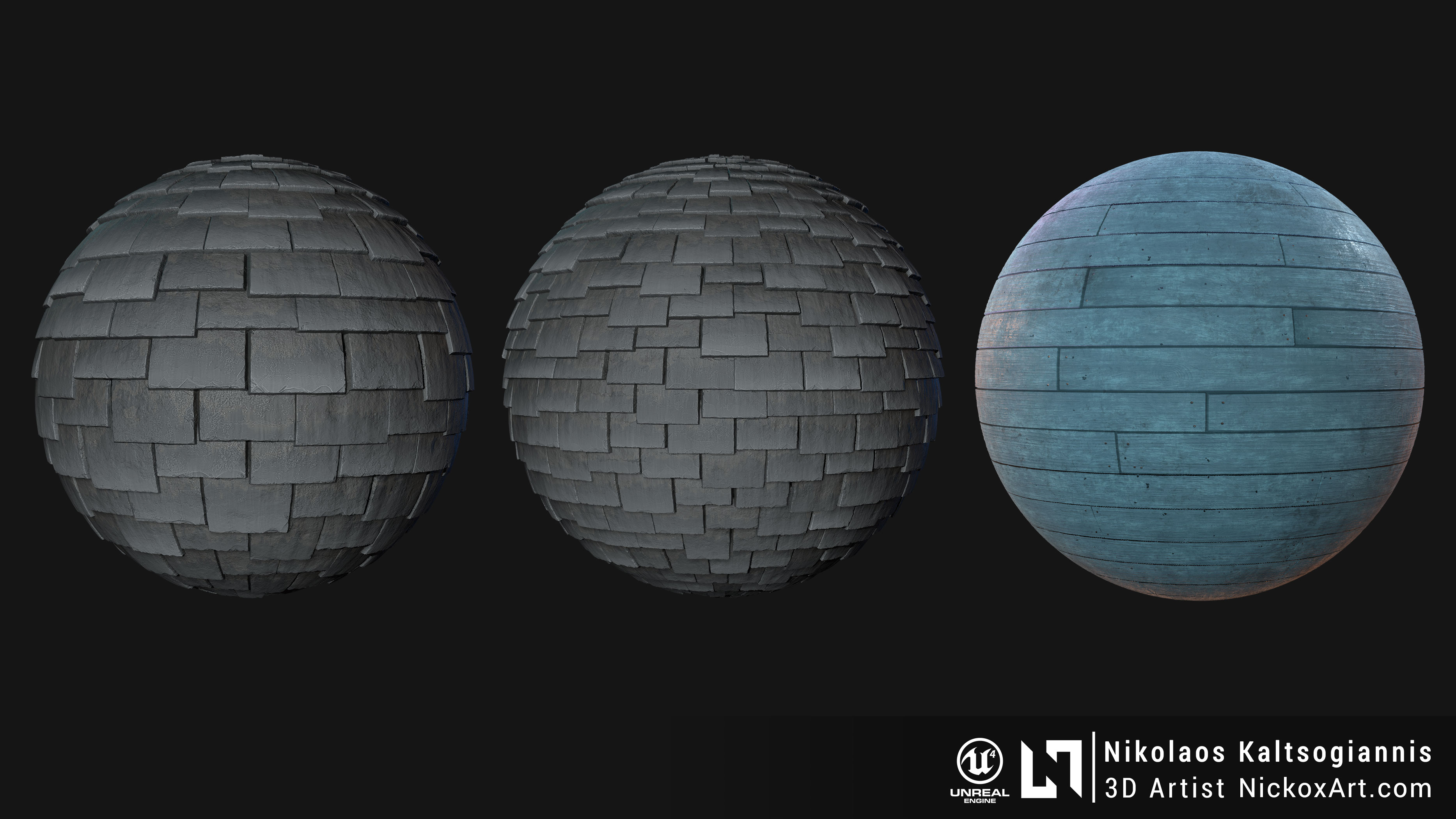Division Blindée
Division Blindée
I created the scene inside Unreal Engine 4 and all the screenshots are Real Time Captures.
This project was created in a 2 month period during my spare time. I used the 1st month to create the hard surface hero prop from start to finish and the 2nd month to create the rest of the scene.
The Scene is inspired by the US Army's support to the Free French Forces. Division Blindée is the French 2nd Armored Division which entered the Battle of Normandy equipped with the tanks provided by the US Army. Here is where I decided that I didn't want to make the M4A2 medium tank which was the tank that originally provided. I wanted a heavy tank as the focal point of the scene and for that, I chose to make the T26E4 Super Pershing. The tank is painted in a woodland camo pattern as well as a plain US Army green color with added snow.
I created all the 3D assets and tried to have a coherent art style, focusing on realism. I was also very focused on the lighting and the overall composition of this diorama.
One of my objectives for this scene was to have a more technical approach in every aspect of the scene. Modularity, proceduralism, asset variations, lighting and materials/shaders were also some of the attributes I wanted to learn more about and have them in my scene.
About The Scene
The Free French Army marching out of the village, early in the morning in order to enter the Battle of Normandy. I also wanted to further promote the US support to the French Army by populating the village with military assets, flyers, and flags. The village is undamaged and was used by the soldiers as a base.
Hard Surface
For the hard surface, I used mostly Maya and in some cases ZBrush to create the high poly and Maya for the low poly and the UVs. I used Marmoset for baking. The tank was built with flexibility in mind. I wanted to be able to pose the tank in real time inside the engine and be able to make fast iterations of the composition.
For the texturing, I used substance Substance Designer to create a custom yet generic steel material for practice purposes. Later I used Substance Painter where I created a custom smart material with reusability and flexibility in mind.
I made sure to combine the right meshes, and into the engine I created a Blueprint character where I was able to pose the tank as I saw fit.
Cloth
For creating the cloth I used Marvelous Designer to create the meshes and the simulation. I later used Maya to retopologize and UVs and Substance painter to texture the cloth.
T26E4 Super Pershing Heavy Tank, Texture Variations and Military assets used to populate the village.
Modular Meshes used to create the village Buildings, Building examples
Examples of Texture variation of the props used for Vertex Painting in UE4 and examples of Meshes used with a Spline Blueprint in UE4.
Example of Texture variations of the props used.
Materials and Shaders
I used substance designer to create all material for the environment as well as the tank and the props. All materials were created with proceduralism in mind. Later I used a multiswitch to generate variations of the materials.
Inside the engine, I created 3 master materials with parameters for more control and speed. I made one landscape material with 3 material layers ( functions ) for variation which later painted them on the landscape and one master material for all the other assets.
Procedural Ground Material made 100% in Substance Designer.
Procedural Snow Material made 100% in Substance Designer.
Procedural Roof Tiles and Woodplanks Material made 100% in Substance Designer.
Procedural Rope, Steel and Concrete Material made 100% in Substance Designer.